Today I’ve been looking for a manual online – turns out it was one of those not an easily obtainable manuals… The only place I could find it was at scribd.com.
However, to be able to download the pdf, you either need to become a member, or upload some quality document yourself. I think especially the latter is a fair deal. But, seeing how common of an advice found online it is to upload any document (even with gibberish) just to earn privilege of a single free download, and not having something to share/contribute at hand, I decided to use other methods.
I don’t condone this long-term (pay for something you want, very simple 🙂 ), but in this one-off occurrence, however of a gray area it may be, I followed those steps:
- While previewing the contents of the document, find “access_key” in the page source
- From URL of the document, copy the “document_id” value
- Now construct an URL as follows:
http://d1.scribdassets.com/ScribdViewer.swf?document_id=YOUR_DOCUMENT_ID&access_key=YOUR_ACCESS_KEY
Then simply print the document to PDF (i.e. using PDFCreator).
Hope that helps someone in need of a quick access to some important document…
Again, if you’re planning on using the service for more – pay for it, don’t be cheap 🙂

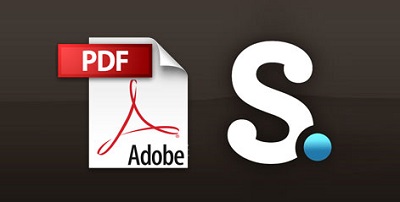




Leave a Reply